| Return to Rayman's Home Page |  Return to Table of Contents |
|
|
The Jungle World in the MapperThe Template Map contains the library of all of the blocks available to draw the background for your level. In addition, the five Example Maps contain handy scenery predrawn with the blocks. In the Mapper you can copy any of these blocks to your new level. Template Map:
Example A Map (horizontal map size 600 x 40): |
 |
 |
|
|
Jungle Scenery 1 |
Jungle Scenery 2 |
The Jungle World in the Events Editor |
||
Scenery |
||
 |
Animated flower. | |
| Animated tightrope walker mushrooms. | ||
| Animated jumper mushrooms. | ||
| Butterfly: there are eight different types of animated blue butterflies which differ in their starting appearance and the way they fly. | ||
 |
Totem: vertical blocking sprite. It appears solid to Rayman and Rayman can not walk through it. Usually the sprite is connected to a Ting Killdoor that causes the sprite to disappear when Rayman collects all of the colored tings associated with it. (For more information, see the section on Gendoors and Killdoors.) Tip: in the Template Map there is a tree stump which you can put where the totem will be. When the totem disappears, the tree stump will remain. | |
| Tree trunk: It appears solid to Rayman and Rayman can not jump down through it. It blocks Rayman's progress from top to bottom. Note - Rayman can jump up through it. It does not block Rayman from going up. Usually the sprite is connected to a Ting Killdoor that causes the sprite to disappear when Rayman collects all of the colored tings associated with it. (For more information, see the section on Gendoors and Killdoors.) Tip: in the Template Map there is a platform with a fallen tree stump which you can put where the tree trunk will be. When the tree trunk disappears, the fallen tree stump will remain. | ||
Platforms |
||
 |
Large water lilies: there are
many different varieties of large water lilies, each with its own
characteristics. For water lilies that move, place Reactive
Types in
the Mapper to delineate their area of movement. (For more
information, see the section on Using
Reactive Types.)
|
|
 |
Little water lily: there are
two varieties.
|
|
 |
Flower spring: bends down when Rayman jumps on it. | |
 |
Purple fruit: there are two
types.
If you design a series of swinging plums, it is possible that their swinging becomes unsynchronized during game play, preventing Rayman from jumping from one to another. To avoid this problem, link the series of swinging plums together using the Events Editor. (For more information, see the section on Linking Events.) |
|
Plum: there are four
varieties, all of which bounce. When a plum lands in the water
Rayman can jump on it and float on it in the water.
|
||
Enemies |
||
 |
Big Livingstone: moves back and forth on a platform. Rayman can get rid of him with a punch or scare him by sticking out his tongue (the 'x' key or C-button on the joystick when you don't have the power to run). | |
 |
1. Little Livingstone: moves
back and forth on a platform. 2. Ferocious little Livingstone: also moves back and forth on a platform, but is more aggressive. |
|
| Piranhas: emerge from the water and move towards the top of the screen. | ||
 |
Swinging prickly fruit | |
| Falling fruit: trembles when Rayman walks beneath it, then falls. | ||
| Prickly ball: remains fixed in place. Rayman loses a life point if he touches it. | ||
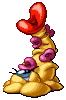 |
Flower tentacle: moves toward Rayman and throws prickly fruit and Livingstones. | |
| This unofficial Rayman site was created by KMG Associates, which specializes in professional game design for web sites. |