Gendoors
& Killdoors
(or the
secret to making things appear and disappear)
Rayman walks over to get a blue
ting, there's a magic sound, and an enemy
appears near him. That's a Gendoor in action! When
Rayman walked over to the blue ting he entered the zone of
detection of a Gendoor and all of the events (enemies, bonuses,
platforms) that the level designer had linked to the Gendoor popped into
existence. Here's the secret to making things appear and disappear.
| The image to the right is a section of a Cake
World level. We would like to have Rayman walk to the wall on the
right then have the annoying clown appear blocking his way back out.
We also decided to have a power-up appear because Rayman is sure
to lose some life points fighting the clown.
Using the Events Editor we
first added the clown and power-up. Don't worry, when we're done
Rayman will not be able to see them when he first arrives here.
|
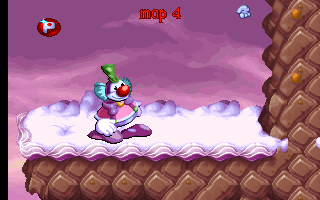 |
| Next in the
Events Editor we added a "Gendoor size 1". Gendoors make
things appear; Killdoors make things disappear.
In the Events Editor there
are four Gendoors, sizes 1 to 4. The sizes refer to the
size of the zone of detection. We only need a small zone here,
so we chose "Gendoor size 1".
In the Events Editor the
Gendoor is represented by a magician. The Gendoors are never
visible when playing a level.
|
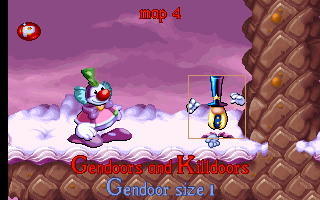 |
| Now we needed
to link the Gendoor with the events we wanted to appear when
Rayman enters its zone of detection.
In the Events Editor we
changed to the Events Editor's Link Mode by pressing the 'I' key.
It may be difficult to see in the screen snap to the right, but each
event now has either a green or maroon line coming from it, ending
in a small square.
|
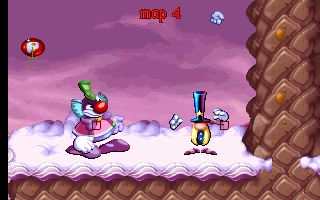 |
First we clicked with the
left mouse button on
the clown, dragged its square to a central location, and released
the mouse button. Next we left clicked on the power-up, dragged
its square on top of the clown's square, and released the mouse
button. We did the same with the magician.
| Finally we
clicked with the right mouse button on top of the magician to
activate the links and change the lines to yellow. The Gendoor
size 1 is now linked to the clown and the power-up
To leave the Events
Editor's Link Mode, we pressed the 'I' key again.
|

|
| The yellow
lines are not visible in the normal Events Editor mode.
Finally, we had to give
Rayman a reason to walk over to the wall on the right. We added
three blue tings. |

|
| This is how it
looks while playing the level. The clown, power-up and Gendoor are
not visible. The blue tings entice Rayman to walk into the
Gendoor's zone of detection. The Gendoor is triggered, and the
clown and power-up appear to the left.
If Rayman dies, the Gendoor
is reset and the clown
and power-up disappear from the level. They will reappear if
Rayman again enters the Gendoor's zone of detection.
|

|
Events that are linked to a Super
Gendoor are permanent. Once they appear they remain visible in the game
even if Rayman dies. Super Gendoors are typically linked to platforms
that must be present for the player to continue the game. Use a Super
Gendoor to avoid having the player repeat sections of the game if Rayman
dies.

|
|
A Sparkling is a Gendoor that is
activated by Rayman's punch. It triggers the appearance of all of
the events which are linked to it.
In the example to the left,
the Sparkling is linked to the Hunter. When Rayman punches the
Sparkling, the Hunter will appear.
If Rayman dies, the events
disappear and Rayman must again punch the Sparkling to make them
reappear.
|
| Killdoors make things
disappear. In the example on the right, the Killdoor is linked to the
swinging blue spike. Rayman walks in from the left, gets past the
swinging blue spike, then triggers the Killdoor as he walks toward
the blue tings. The swinging blue spike disappears.
If Rayman dies, the
Killdoor is reset and the swinging blue spike will again appear in
the level.
|
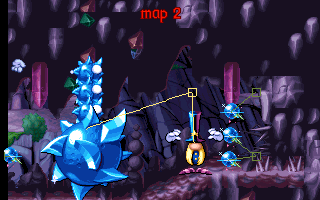 |
If a Super Killdoor is used, the
effects are permanent. Once triggered, the events linked to it disappear
for the remainder of the game. Use a Super Killdoor to remove obstacles
or enemies that you don't want the player to battle repeatedly.
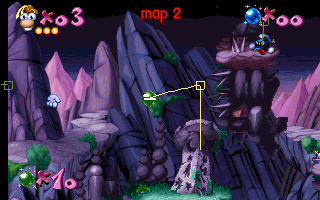 |
|
This is an
example of a Ting Killdoor. When Rayman
collects all 10 of the green tings, he triggers the disappearance of
the blocking stone column which is linked to the green Ting
Killdoor.
Like a Super Killdoor, the
disappearance of the linked events is permanent. If Rayman dies, the
events will not reappear in the restarted game.
|
The Ting Gendoor
 works in a similar way. When Rayman
collects all of the colored tings corresponding to the colored
Ting Gendoor, he triggers the appearance of the events
linked to it. Like a Super Gendoor, the appearance
of these events is permanent. If Rayman dies, the events will
still exist in the game.
works in a similar way. When Rayman
collects all of the colored tings corresponding to the colored
Ting Gendoor, he triggers the appearance of the events
linked to it. Like a Super Gendoor, the appearance
of these events is permanent. If Rayman dies, the events will
still exist in the game.
| There are 6 different Ting
Gendoors, each corresponding to one of the six different colored
tings (0-grayish blue, 1-red, 2-gold, 3-yellow, 4-gray, 5-green). To select the color of
a
Ting Gendoor, create a Ting Gendoor (any color), release the right
mouse button, then with the cursor hand still over the Ting
Gendoor press the UP or DOWN ARROW keys to scroll through the color
numbers (0-grayish blue, 1-red, 2-gold, 3-yellow, 4-gray, 5-green).
Use the same method to create the correct colored Ting Killdoor. |





 |
While most levels are designed
with 10 colored tings for Rayman to collect, there is no reason why you
couldn't use as many colored tings as you want in your level. The number
of tings remaining in these colors is shown at the bottom left of the
screen. You can use the F10 key to scroll through the count of the
various colored tings.
|



