Selecting a "New Level"
to Play
| After the introductory
screens, you come to the screen where you can move Rayman to one of
the six worlds (Jungle, Music, Mountain, Image, Cave, Cake). Move
Rayman to the world which contains the level you want to play, and press the
SPACE BAR.
|

|
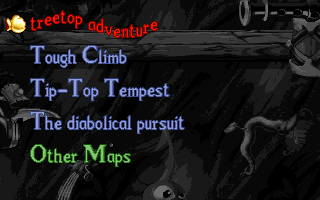 The
next screen to appear is a list of the levels for the world you selected.
The screen snap to the right is from the Mountain World. At the beginning
of the game, only the first map is accessible (unless of course you use
the cheat codes!). That is why its name appears in red. After you
successfully complete a level, you are allowed access to the next level. The
next screen to appear is a list of the levels for the world you selected.
The screen snap to the right is from the Mountain World. At the beginning
of the game, only the first map is accessible (unless of course you use
the cheat codes!). That is why its name appears in red. After you
successfully complete a level, you are allowed access to the next level.
To play a level that you created or
downloaded from the Internet, use the DOWN
ARROW key to move the golden glove to "Other Maps". Then use the LEFT
or RIGHT ARROW
keys to scroll through the available maps. Press
the SPACE BAR to begin playing the level.
Object of the Game
There are no cages in Rayman's new
levels! The goal of the game is to collect all (usually 100) of the blue
tings on a level to make the Exit Sign appear so that Rayman can exit the
level. That means Rayman must explore the entire level to search out and
find every blue ting. Game play is timed and whenever you finish a level,
the best time is saved. You can replay a level if you want to try to
improve your time. Warning - using a cheat code disables the timing!
Game Screen
 Bottom
right: timer. Bottom
right: timer.
Top right: number of blue tings
left to find.
Top left: number of lives and
health points.
Bottom left: number of colored
tings. Press the F10 key to see the count for the different colored tings.
Rayman's Powers
Rayman always can carry out simple actions: walking (ARROW keys), jumping (CTRL key), holding onto
vines, and crawling (CTRL+DOWN ARROW). Rayman's other powers are determined
by the designer of the level. Rayman may not have all of his powers in the
level. The best advice we can offer is to make sure that you check at the
start of each level to see what powers Rayman was given.
- Telescopic fist
- Press ALT. The longer you keep
the button pressed, the further the fist will go.
- Thanks to this power, Rayman is able to
swing on flying rings. It also allows him to pull the bonus items
towards himself.
- Hanging onto platforms
- This
power lets Rayman hang
onto the edges of platforms.
- Helicopter
- Press CTRL to jump, then press it again to slow your
descent with your helicopter blades.
- Running
- This power not only allows you to move faster
(obviously), but also to build up speed to jump further. To activate it, press
'X' while you're walking.
- Super helicopter power
 Rayman must find a magic flask
to activate the super helicopter power. To fly, press CTRL
multiple times. Rayman must find a magic flask
to activate the super helicopter power. To fly, press CTRL
multiple times.- Magic Seed
-
The magic seed works slightly
differently than in the original game. This power can only be used in the
Jungle World. To plant a seed, press the 'X' key. The seed can usually only be
planted on the little heaps of earth that are scattered around on the grass.
Keys Used During the Game
|
CTRL |
Jump. If you have the
helicopter power, press CTRL to jump, then press it again to slow your
descent with your helicopter blades. If you have the super helicopter
power, press CTRL multiple times to fly. |
|
ALT |
Throw fist, punch. |
|
ARROW keys |
Walk. |
|
CTRL+DOWN ARROW |
Crawl. |
|
X |
Depending upon Rayman's
powers, run or plant seed. |
|
F1 |
Show/hide timer. |
|
F2 |
Show/hide health information
and ting counts. |
|
F10 |
Press to see the count for the different colored tings. |
Blocking Sprites
| Blocking
sprites in the different worlds |
|

 |

 |

 |
|
Jungle |
Music |
Mountains |
| |
|
|
|
|

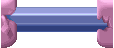 |

 |

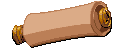 |
|
Image |
Cave |
Cake |
Other Differences from the
Original Rayman Game
There are no magicians with hidden
bonus levels in Rayman's new levels.
Collecting 100 blue tings does not
give you an additional life. The good news is that collecting 100 blue
tings usually triggers the appearance of the exit sign.
The levels are not connected. You
select a level to play, and after completing it, you return to the
starting screen. There are no big bosses to fight at the end of the
level.
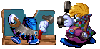 You
really can't save a game; you must complete the entire level. The
photographer is still a save point within
the level. If Rayman dies he returns to the last place the
photographer snapped his picture. Once you leave the level, the
saved points are discarded. You
really can't save a game; you must complete the entire level. The
photographer is still a save point within
the level. If Rayman dies he returns to the last place the
photographer snapped his picture. Once you leave the level, the
saved points are discarded.
 Rayman
now has cute balloons! Initially deflated, the balloon are inflated by a punch from Rayman's
fist. Rayman can then jump on top of it when it is inflated. Rayman must
act quickly though because his weight immediately deflates the balloon.
Getting used to the balloons is tricky! You'll either come to love or hate
Rayman's new balloons. Rayman
now has cute balloons! Initially deflated, the balloon are inflated by a punch from Rayman's
fist. Rayman can then jump on top of it when it is inflated. Rayman must
act quickly though because his weight immediately deflates the balloon.
Getting used to the balloons is tricky! You'll either come to love or hate
Rayman's new balloons.
|